우분투 20.04에서 GitLab-CE 를 설치하는 방법
sudo apt update
sudo apt install -y curl openssh-server ca-certificates Postfix 설치
sudo apt install postfixGitLab 패키지 레퍼지토리를 추가
curl https://packages.gitlab.com/install/repositories/gitlab/gitlab-ce/script.deb.sh | sudo bash설치진행
sudo EXTERNAL_URL="http://git.jongwan.com/" apt install gitlab-ce8코어로도 시간이 꽤나 소요된다.
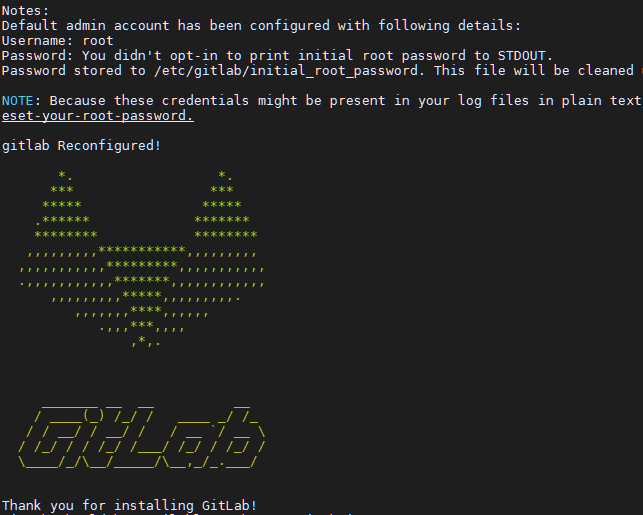
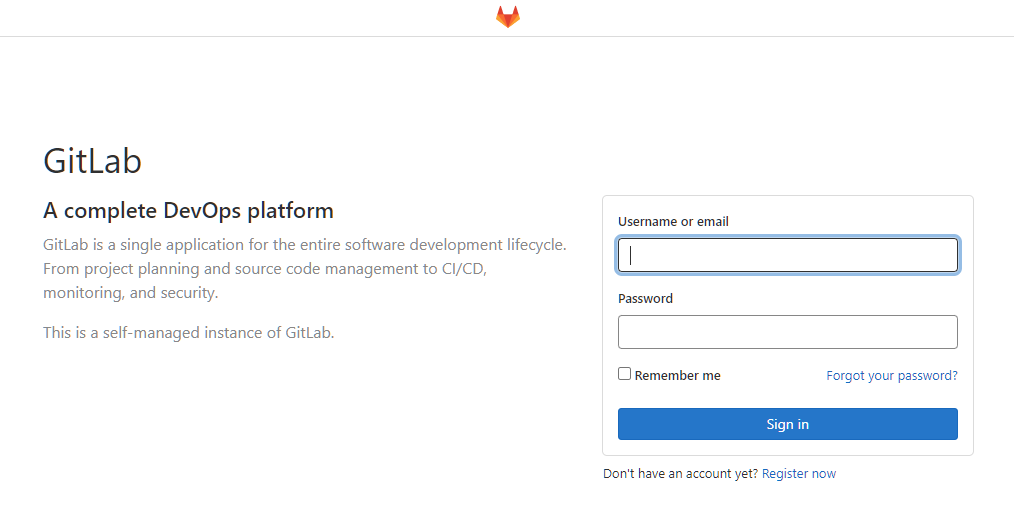
초기 비밀번호
cat /etc/gitlab/initial_root_password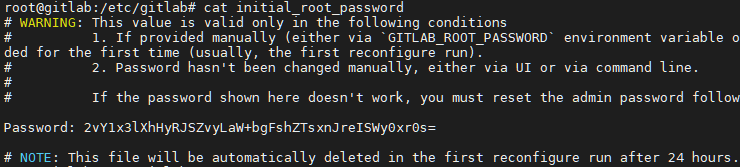
마지막줄쯤에 Password : 이 다음부분이 비밀번호입니다.
설정파일
vim /etc/gitlab/gitlab.rb변경내용 적용하기
sudo gitlab-ctl reconfigure재시작하기
sudo gitlab-ctl restart