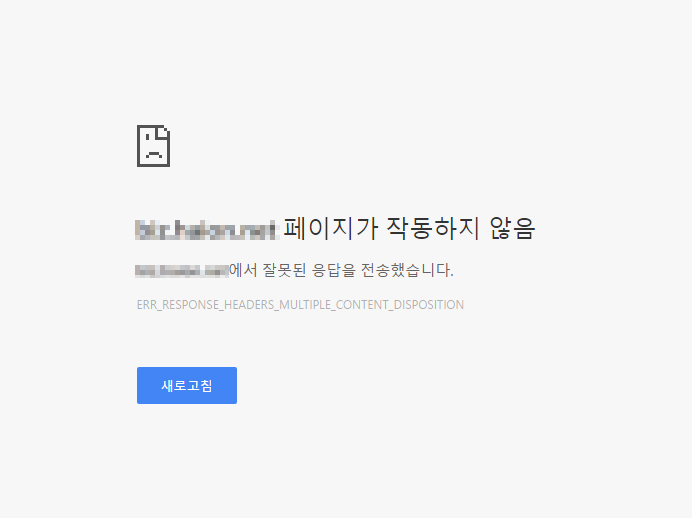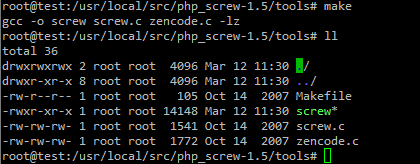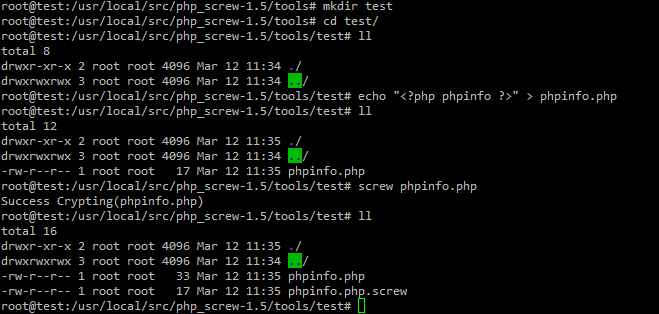문자메시지 발송서비스 서버 구축을 위해서 mariadb (replication) 를 사용
1,000,000건/일 + @ 처리가 가능해야 한다
서버스펙
Xeon (16core)
samsung 860 pro 1Tb * 2 (RAID0)
32Gb memory
구성
L4 : Active – Standby
mariadb : Master – Slave
서버설치
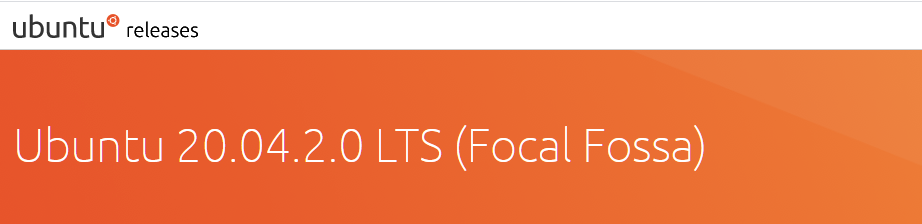
http://mirror.kakao.com/ubuntu-releases/focal/
mariadb 설치
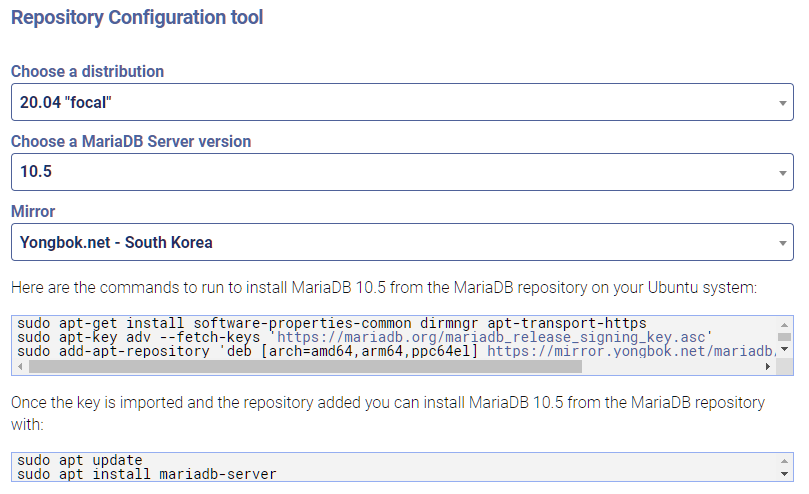
sudo apt-get install software-properties-common dirmngr apt-transport-https
sudo apt-key adv --fetch-keys 'https://mariadb.org/mariadb_release_signing_key.asc'
sudo add-apt-repository 'deb [arch=amd64,arm64,ppc64el] https://mirror.yongbok.net/mariadb/repo/10.5/ubuntu focal main'
sudo apt update
sudo apt install mariadb-servermysql 사용자 설정
mysql -uroot -p# create user username@localhost identified by 'password';
create user my@'%' identified by '1234';# grant select on database.table to username@localhost;
grant select on *.* to my@'%';# grant all privileges on database.table to username@localhost;
grant all privileges on *.* to my@'%';flush privileges;replication
master
[mysqld]
server-id = 1
log_bin = /var/log/mysql/mysql-bin.logvim /etc/mysql/mariadb.conf.d/50-server.cnf
systemctl restart mariadb
Welcome to the MariaDB monitor. Commands end with ; or \g.
Your MariaDB connection id is 37
Server version: 10.5.9-MariaDB-1:10.5.9+maria~focal-log mariadb.org binary distribution
Copyright (c) 2000, 2018, Oracle, MariaDB Corporation Ab and others.
Type 'help;' or '\h' for help. Type '\c' to clear the current input statement.
MariaDB [(none)]> show master status;
+------------------+----------+--------------+------------------+
| File | Position | Binlog_Do_DB | Binlog_Ignore_DB |
+------------------+----------+--------------+------------------+
| mysql-bin.000001 | 2098 | | |
+------------------+----------+--------------+------------------+
1 row in set (0.000 sec)
MariaDB [(none)]>show master status;slave
[mysqld]
server-id = 2
relay_log=mysql-relay-bin
log_slave_updates = 1
read_only = 1vim /etc/mysql/mariadb.conf.d/50-server.cnf
systemctl restart mariadb
Welcome to the MariaDB monitor. Commands end with ; or \g.
Your MariaDB connection id is 36
Server version: 10.5.9-MariaDB-1:10.5.9+maria~focal mariadb.org binary distribution
Copyright (c) 2000, 2018, Oracle, MariaDB Corporation Ab and others.
Type 'help;' or '\h' for help. Type '\c' to clear the current input statement.
MariaDB [(none)]> stop slave;
MariaDB [(none)]> CHANGE MASTER TO
-> MASTER_HOST='###.###.###.###',
-> MASTER_PORT=3306,
-> MASTER_USER='repl',
-> MASTER_PASSWORD='1234',
-> MASTER_LOG_FILE='mysql-bin.000001',
-> MASTER_LOG_POS=2098;
MariaDB [(none)]> start slave; MariaDB [(none)]> show slave status \G;
* 1. row *
Slave_IO_State: Waiting for master to send event
Master_Host: ###.###.###.###
Master_User: repl
Master_Port: 3306
Connect_Retry: 60
Master_Log_File: mysql-bin.000001
Read_Master_Log_Pos: 2098
Relay_Log_File: mysql-relay-bin.000002
Relay_Log_Pos: 906
Relay_Master_Log_File: mysql-bin.000001
Slave_IO_Running: Yes
Slave_SQL_Running: Yes
Replicate_Do_DB:
Replicate_Ignore_DB:
Replicate_Do_Table:
Replicate_Ignore_Table:
Replicate_Wild_Do_Table:
Replicate_Wild_Ignore_Table:
Last_Errno: 0
Last_Error:
Skip_Counter: 0
Exec_Master_Log_Pos: 2098
Relay_Log_Space: 1215
Until_Condition: None
Until_Log_File:
Until_Log_Pos: 0
Master_SSL_Allowed: No
Master_SSL_CA_File:
Master_SSL_CA_Path:
Master_SSL_Cert:
Master_SSL_Cipher:
Master_SSL_Key:
Seconds_Behind_Master: 0
Master_SSL_Verify_Server_Cert: No
Last_IO_Errno: 0
Last_IO_Error:
Last_SQL_Errno: 0
Last_SQL_Error:
Replicate_Ignore_Server_Ids:
Master_Server_Id: 1
Master_SSL_Crl:
Master_SSL_Crlpath:
Using_Gtid: No
Gtid_IO_Pos:
Replicate_Do_Domain_Ids:
Replicate_Ignore_Domain_Ids:
Parallel_Mode: optimistic
SQL_Delay: 0
SQL_Remaining_Delay: NULL
Slave_SQL_Running_State: Slave has read all relay log; waiting for more updates
Slave_DDL_Groups: 3
Slave_Non_Transactional_Groups: 0
Slave_Transactional_Groups: 0
1 row in set (0.000 sec)
ERROR: No query specified
MariaDB [(none)]>show slave status \G;