이클립스 새로운 버전인 3.4 Ganymede 와 스프링IDE 설치를 진행하는 과정에서
Dependencies 때문에 설치가 진행이 안된다면 참고
참조 : http://springide.org/blog/2008/06/24/spring-ide-206-available/
http://www.eclipse.org/downloads/ 에서
Eclipse IDE for Java EE Developers(163MB) 다운로드 후 압축해제하여 설치
이클립스를 실행하고 Menu > Help > Software Updates… > Available Software >
Add Site 버튼 클릭하고 Location에 http://springide.org/updatesite 입력하고 OK 클릭
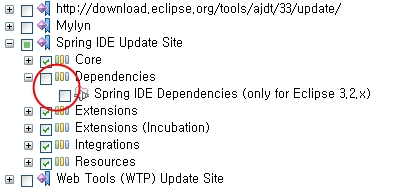
Spring IDE Update Site 에서 Dependencies 체크해제후 오른쪽 상단의 Install.. 클릭
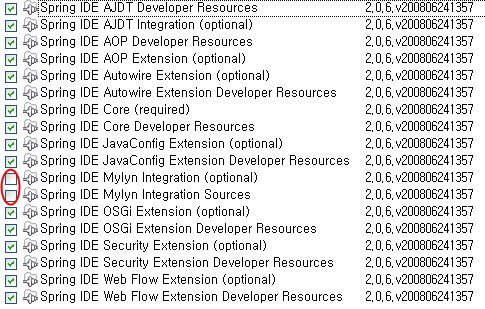
위 두곳의 체크를 해제하고 설치를 진행합니다.
