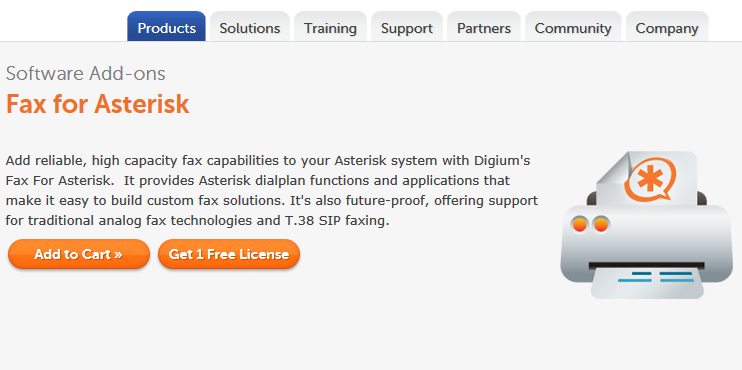res_fax_digium 모듈 설치
asterisk 11.7.0을 기본설치하면 fax 를 사용하는 모듈이 없으므로 서비스가 불가능합니다.
fax를 서비스하기 위해서 해당 모듈을 다운로드 하고 라이선스를 등록하는 방법을 알아봅니다.
1. 라이선스
https://my.digium.com/en/login/register/ 로 이동해서 이메일 주소를 이용해 사용자 등록을 합니다.
에메일주소 인증을 해야 하기 때문에 사용하는 이메일을 정확히 입력합니다.
인증이 끝나고 http://www.digium.com/en/products/software/fax-for-asterisk 페이지로 이동합니다.
윗쪽에 Get 1 Free License 를 찾아서 클릭합니다.
구매를 완료하면 주문내역 메일이 오고 잠시후에
Digium Free Fax For Asterisk License for Order: W???????? 이런제목의 메일이 오는데
내용을 살펴보면
Hello Digium Customer,
The following is your Free key for one (1) channel of Free Fax For Asterisk:
Key :
F??-N?????????
Instructions for using your key may be found at:
http://downloads.digium.com/pub/telephony/fax/README
If you require additional channels of fax capability within Asterisk, or if you require technical support, you may purchase paid keys of the Fax For Asterisk product from Digium. Digium does not provide technical support of any kind for Free Fax For Asterisk.
Thank you for using Asterisk.
저기 중간에 키가 무료 라이선스 키입니다.
라이선스키를 얻었으면 등록을 시작합니다.
# cd /root
# wget http://downloads.digium.com/pub/register/x86-32/register
# chmod 500 register
# ./register
Digium Product Registration – Version 3.0.5
Copyright (C) 2004-2007, Digium, Inc.
Use the ‘-l’ option to see license information for software
included in this program.Please select a category
1 – Digium Products
2 – Cepstral Products0 – Quit
Your Choice: 1
You selected 1, Digium Products
Please select a product1 – Asterisk Business Edition
2 – Asterisk Business Edition C Expansion
3 – Asterisk For Smart Cube
4 – Asterisk For Smart Cube Expansion
5 – G.729 Codec
6 – High Performance Echo Can
7 – Skype For Asterisk
8 – Fax for Asterisk
9 – Free Fax for Asterisk
10 – Vestec Speech Engine
11 – Digium Phone Module for Asterisk0 – Quit
Your Choice: 9
You selected 9, fax for Asterisk
Please enter your Key-ID: (여기에 키를 입력)
2. res_fax
# wget http://downloads.digium.com/pub/telephony/fax/res_fax/asterisk-1.6.2.0/x86-64/res_fax-1.6.2.0_1.3.0-x86_64.tar.gz
# tar xfz res_fax-1.6.2.0_1.3.0-x86_64.tar.gz
# cd res_fax-1.6.2.0_1.3.0-x86_64
# cp res_fax.so /usr/lib/asterisk/modules
# cp res_fax.conf /etc/asterisk/
3. 파일다운로드(res_fax_digium)
http://downloads.digium.com/pub/telephony/fax/res_fax_digium/asterisk-11.0/x86-64/
위 링크에서 시스템에 맞는 파일을 다운로드 합니다.
이전에 포스팅 대로 ubuntu 12.04버전이라면 res_fax_digium-11.0_1.3.1-generic_64.tar.gz 파일을 다운로드 합니다.
4. 압축해제/복사
# wget http://downloads.digium.com/pub/telephony/fax/res_fax_digium/asterisk-11.0/x86-64/res_fax_digium-11.0_1.3.1-generic_64.tar.gz
# tar xfz res_fax_digium-11.0_1.3.1-generic_64.tar.gz
# cd res_fax_digium-11.0_1.3.1-generic_64
# cp res_fax_digium.so /usr/lib/asterisk/modules
# cp res_fax_digium.conf /etc/asterisk/