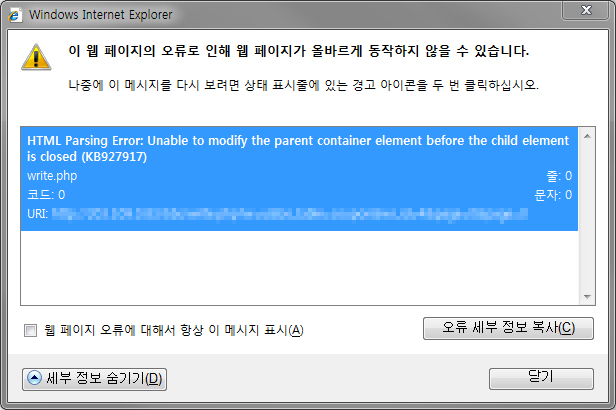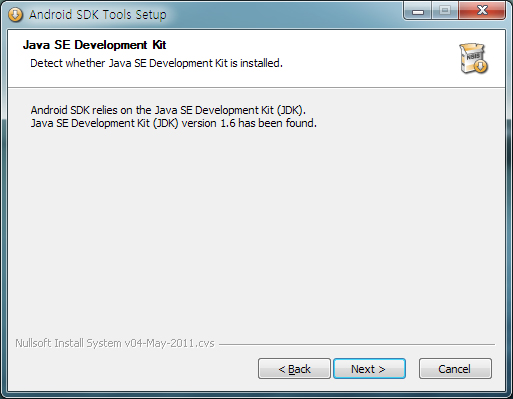[code java]
package yell.exam01;
import java.io.BufferedReader;
import java.io.IOException;
import java.io.InputStreamReader;
import org.apache.http.HttpResponse;
import org.apache.http.client.ClientProtocolException;
import org.apache.http.client.ResponseHandler;
import org.apache.http.client.methods.HttpGet;
import org.apache.http.impl.client.DefaultHttpClient;
import android.app.Activity;
import android.os.Bundle;
import android.os.Handler;
import android.os.Message;
import android.util.Log;
import android.view.View;
import android.widget.EditText;
import android.widget.ImageView;
import android.widget.TextView;
import yell.exam01.R;
public class test_network extends Activity {
downloadThread mThread;
/** Called when the activity is first created. */
@Override
public void onCreate(Bundle savedInstanceState) {
super.onCreate(savedInstanceState);
setContentView(R.layout.test_network);
}
public void mOnClick(View v) {
EditText et = (EditText) findViewById(R.id.textURL);
ImageView iv = (ImageView) findViewById(R.id.imageview1);
if (et.getText().toString() != null) {
mThread = new downloadThread(et.getText().toString());
mThread.start();
}
}
class downloadThread extends Thread {
String mAddr;
public downloadThread(String addr) {
// TODO Auto-generated constructor stub
mAddr = addr;
}
@Override
public void run() {
// TODO Auto-generated method stub
HttpGet httpget = new HttpGet(mAddr);
DefaultHttpClient client = new DefaultHttpClient();
try {
client.execute(httpget, mResHandler);
}
catch (Exception e) {
// TODO: handle exception
}
}
ResponseHandler mResHandler = new ResponseHandler() {
public String handleResponse(HttpResponse response) throws ClientProtocolException, IOException {
// TODO Auto-generated method stub
Log.d(“YELL”, “읽기 스트림 시작”);
StringBuilder html = new StringBuilder();
try {
BufferedReader br = new BufferedReader(new InputStreamReader(response.getEntity().getContent()));
String line = null;
while ((line = br.readLine()) != null) {
html.append(line + “\n”);
}
br.close();
Log.d(“YELL”, “끗~ 메시지 보냄”);
Log.d(“YELL”, html.substring(0, 1000).toString());
Message message = mAfterDown.obtainMessage();
Bundle bundle = new Bundle();
bundle.putString(“result”, html.toString());
message.setData(bundle);
mAfterDown.sendMessage(message);
}
catch (Exception e) {
// TODO: handle exception
}
return html.toString();
}
};
Handler mAfterDown = new Handler() {
public void handleMessage(android.os.Message msg) {
String sResult = msg.getData().getString(“result”);
TextView tv = (TextView) findViewById(R.id.textview_result);
tv.setText(sResult);
};
};
}
}
[/code]