<link rel="stylesheet" href="http://code.jquery.com/ui/1.12.1/themes/base/jquery-ui.css">
<script src="http://code.jquery.com/ui/1.12.1/jquery-ui.min.js"></script>
<script>
jQuery(function($) {
$.datepicker.regional['ko'] = {
closeText : '닫기',
prevText : '이전달',
nextText : '다음달',
currentText : '오늘',
monthNames : ['1월', '2월', '3월', '4월', '5월', '6월', '7월', '8월', '9월', '10월', '11월', '12월'],
monthNamesShort : ['1월', '2월', '3월', '4월', '5월', '6월', '7월', '8월', '9월', '10월', '11월', '12월'],
dayNames : ['일', '월', '화', '수', '목', '금', '토'],
dayNamesShort : ['일', '월', '화', '수', '목', '금', '토'],
dayNamesMin : ['일', '월', '화', '수', '목', '금', '토'],
weekHeader : 'Wk',
dateFormat : 'yy-mm-dd',
firstDay : 0,
isRTL : false,
showMonthAfterYear : true,
yearSuffix : '년'
};
$.datepicker.setDefaults($.datepicker.regional['ko']);
});
function onlyMonday(date){
var day = date.getDay();
return [(day == 1), ''];
};
$(document).ready(function(){
$(".datepicker").datepicker({
beforeShowDay: onlyMonday
});
});
</script>[카테고리:] Works
Apache Traffic Server 시작오류
Apache Traffic Server를 apt로 설치하고
systemctl start trafficserver로 시작하려면 정상적으로 시작을 하지 않는 경우가 있다.
이런경우 아래처럼 디렉토리를 생성시켜주면 정상적으로 시작이 된다
$ mkdir /var/run/trafficserver
$ chown trafficserver:trafficserver /var/run/trafficserver
systemctl status trafficserver로 확인해보면
/var/run/trafficserver 를 생성시켜주지 못해서 오류가 나면서 종료되는 문제이다.
서버 시작시 서비스가 실행되도록 하려면 아래처럼 한다
$ systemctl enable trafficserver
이렇게 시작 서비스에 등록을 하더라도 재부팅하면 /var/run/trafficserver 디렉토리가 없어지면서
서비스가 정상적으로 시작되지 않는다.
서비스 시작 스크립트를 수정해서 해결한다
$ vim /lib/systemd/system/trafficserver.service
아래코드를 삽입해준다.
서비스 시작전에 실행하는 커맨드를 이용해서 폴더를 생성시켜준다.
ExecStartPre=/bin/mkdir /var/run/trafficserver
ExecStartPre=/bin/chown trafficserver:trafficserver /var/run/trafficserver
전체파일내용은 아래와 같다
[Unit]
Description=Apache Traffic Server is a fast, scalable and extensible caching proxy server.
Documentation=man:traffic_server(8)
After=network.target[Service]
Type=simple
EnvironmentFile=-/etc/default/trafficserver
PIDFile=/var/run/trafficserver/cop.pid
ExecStartPre=/bin/mkdir /var/run/trafficserver
ExecStartPre=/bin/chown trafficserver:trafficserver /var/run/trafficserver
ExecStart=/usr/bin/traffic_cop $TC_DAEMON_ARGS
ExecReload=/usr/bin/traffic_ctl config reload[Install]
WantedBy=multi-user.target
우분투 12.04 iptables + geoip
우분투 12.04에서 iptables와 geoip를 이용해서 국가단위로 접근을 제한하는 방법을 안내합니다.
설치
필요한 패키지 설치
# sudo apt-get install xtables-addons-common
# sudo apt-get install libtext-csv-xs-perl
GEOIP 데이터베이스 다운로드
# sudo /usr/lib/xtables-addons/xt_geoip_dl
다운로드한 데이터베이스 압축해제
# sudo mkdir /usr/share/xt_geoip
# sudo /usr/lib/xtables-addons/xt_geoip_build -D /usr/share/xt_geoip *.csv
사용방법
특정 국가만 차단
# iptables -A INPUT -m geoip –src-cc CN,IN,RU,JP -j DROP
특정 국가를 제외한 나머지 차단
# iptables -A INPUT -m geoip ! –src-cc KR -j DROP
오류처리
상황
-m geoip 사용시 아래와 같은 오류발생
iptables: No chain/target/match by that name.
처리
xtables-addons-1.47.1 소스코드 다운로드
최신버전인 3.x는 우분투 12.04의 커널버전이 낮아서 사용할 수 없으니 1.x 버전을 사용해야 한다
# wget https://sourceforge.net/projects/xtables-addons/files/Xtables-addons/xtables-addons-1.47.1.tar.xz/download
# xz -d xtables-addons-1.47.1.tar.xz
# tar xf xtables-addons-1.47.1.tar
# cd xtables-addons-1.47
# ./configure
# make && make install
확인
아래명령을 실행해서 ‘geoip’ 가 있는지 확인
#cat /proc/net/ip_tables_matches
conntrack
conntrack
conntrack
state
geoip
udplite
udp
tcp
multiport
icmp
Asterisk 수신거부 코드 – DB연동
asterisk 11 버전에서 특정번호를 수신거부하는 코드입니다.
수신거부하는 번호를 DB테이블에 저장하고 관리합니다.
테이블스키마
CREATE TABLE `ban` ( `phone` VARCHAR(32) NOT NULL COMMENT '전화번호', `reg_date` DATETIME NOT NULL COMMENT '등록일', INDEX `phone` (`phone`) ) COMMENT='수신거부 전화번호' COLLATE='utf8_general_ci' ENGINE=MyISAM;
extensions.conf
[inbound]
exten => 07010002000,1,Answer
exten => 07010002000,n,NoOp("caller id: ${CALLERID(number)}")
exten => 07010002000,n,MYSQL(Connect connid 호스트 유저 비밀번호 데이터베이스명)
exten => 07010002000,n,MYSQL(Query resultid ${connid} SELECT COUNT(*) AS cnt_blockcaller FROM ban WHERE phone='${CALLERID(number)}')
exten => 07010002000,n,MYSQL(Fetch fetchid ${resultid} cnt_blockcaller)
exten => 07010002000,n,MYSQL(Clear ${resultid})
exten => 07010002000,n,MYSQL(Disconnect ${connid});
exten => 07010002000,n,GotoIf($["${cnt_blockcaller}" != "0"]?inbound,07010002000,blockcaller)
.
.
.
exten => 07010002000,n(blockcaller),NoOp("blockcaller!!!")
exten => 07010002000,n,Hangup()
도로명주소 API 서비스
도로명 주소 API 서비스
행정자치부에서 제공하는 OPEN API 서비스
API 신청페이지
https://www.juso.go.kr/addrlink/devAddrLinkRequestWrite.do?returnFn=write&cntcMenu=URL
PHP + Snoopy로 주소찾기 예제
코드
[code lang=”php”]
<?php
require_once ‘Snoopy.class.php’;
$params = array(
‘currentPage’ => 1,
‘countPerPage’ => 5,
‘resultType’ => ‘json’,
‘confmKey’ => ‘{발급받은 키문자열}’,
‘keyword’ => ‘서울시 마포구 합정동 10’
);
$snoopy = new Snoopy();
$snoopy->httpmethod = "POST";
$snoopy->submit("http://www.juso.go.kr/addrlink/addrLinkApiJsonp.do", $params);
$response = $snoopy->results;
// 앞뒤에 ‘(‘, ‘)’ 문자를 제거한 뒤 json_decode()를 이용해 변환
$json = substr($response, 1, -1);
$obj = json_decode($json);
[/code]
출력결과
[code]
stdClass Object
(
[results] => stdClass Object
(
[common] => stdClass Object
(
[errorMessage] => 정상
[countPerPage] => 5
[totalCount] => 73
[errorCode] => 0
[currentPage] => 1
)
[juso] => Array
(
[0] => stdClass Object
(
[detBdNmList] =>
[engAddr] => 56, Tojeong-ro, Mapo-gu, Seoul
[rn] => 토정로
[emdNm] => 합정동
[zipNo] => 04082
[roadAddrPart2] => (합정동)
[sggNm] => 마포구
[jibunAddr] => 서울특별시 마포구 합정동 55-1
[siNm] => 서울특별시
[roadAddrPart1] => 서울특별시 마포구 토정로 56
[bdNm] =>
[admCd] => 1144012200
[udrtYn] => 0
[lnbrMnnm] => 55
[roadAddr] => 서울특별시 마포구 토정로 56 (합정동)
[lnbrSlno] => 1
[buldMnnm] => 56
[bdKdcd] => 0
[liNm] =>
[rnMgtSn] => 114403113023
[mtYn] => 0
[bdMgtSn] => 1144011800100010000009632
[buldSlno] => 0
)
[1] => stdClass Object
(
[detBdNmList] =>
[engAddr] => 35, Tojeong-ro 4-gil, Mapo-gu, Seoul
[rn] => 토정로4길
[emdNm] => 합정동
[zipNo] => 04085
[roadAddrPart2] => (합정동, 신성빌라)
[sggNm] => 마포구
[jibunAddr] => 서울특별시 마포구 합정동 75-10 신성빌라
[siNm] => 서울특별시
[roadAddrPart1] => 서울특별시 마포구 토정로4길 35
[bdNm] => 신성빌라
[admCd] => 1144012200
[udrtYn] => 0
[lnbrMnnm] => 75
[roadAddr] => 서울특별시 마포구 토정로4길 35 (합정동, 신성빌라)
[lnbrSlno] => 10
[buldMnnm] => 35
[bdKdcd] => 1
[liNm] =>
[rnMgtSn] => 114404139606
[mtYn] => 0
[bdMgtSn] => 1144012200100750010024923
[buldSlno] => 0
)
[2] => stdClass Object
(
[detBdNmList] =>
[engAddr] => 13-5, Tojeong-ro 4an-gil, Mapo-gu, Seoul
[rn] => 토정로4안길
[emdNm] => 합정동
[zipNo] => 04085
[roadAddrPart2] => (합정동)
[sggNm] => 마포구
[jibunAddr] => 서울특별시 마포구 합정동 82-10
[siNm] => 서울특별시
[roadAddrPart1] => 서울특별시 마포구 토정로4안길 13-5
[bdNm] =>
[admCd] => 1144012200
[udrtYn] => 0
[lnbrMnnm] => 82
[roadAddr] => 서울특별시 마포구 토정로4안길 13-5 (합정동)
[lnbrSlno] => 10
[buldMnnm] => 13
[bdKdcd] => 0
[liNm] =>
[rnMgtSn] => 114404139607
[mtYn] => 0
[bdMgtSn] => 1144012200100820010012210
[buldSlno] => 5
)
[3] => stdClass Object
(
[detBdNmList] =>
[engAddr] => 19, Tojeong-ro 4an-gil, Mapo-gu, Seoul
[rn] => 토정로4안길
[emdNm] => 합정동
[zipNo] => 04085
[roadAddrPart2] => (합정동)
[sggNm] => 마포구
[jibunAddr] => 서울특별시 마포구 합정동 82-10
[siNm] => 서울특별시
[roadAddrPart1] => 서울특별시 마포구 토정로4안길 19
[bdNm] =>
[admCd] => 1144012200
[udrtYn] => 0
[lnbrMnnm] => 82
[roadAddr] => 서울특별시 마포구 토정로4안길 19 (합정동)
[lnbrSlno] => 10
[buldMnnm] => 19
[bdKdcd] => 0
[liNm] =>
[rnMgtSn] => 114404139607
[mtYn] => 0
[bdMgtSn] => 1144012200100820010024925
[buldSlno] => 0
)
[4] => stdClass Object
(
[detBdNmList] =>
[engAddr] => 13-4, Tojeong-ro 4an-gil, Mapo-gu, Seoul
[rn] => 토정로4안길
[emdNm] => 합정동
[zipNo] => 04085
[roadAddrPart2] => (합정동)
[sggNm] => 마포구
[jibunAddr] => 서울특별시 마포구 합정동 82-10
[siNm] => 서울특별시
[roadAddrPart1] => 서울특별시 마포구 토정로4안길 13-4
[bdNm] =>
[admCd] => 1144012200
[udrtYn] => 0
[lnbrMnnm] => 82
[roadAddr] => 서울특별시 마포구 토정로4안길 13-4 (합정동)
[lnbrSlno] => 10
[buldMnnm] => 13
[bdKdcd] => 0
[liNm] =>
[rnMgtSn] => 114404139607
[mtYn] => 0
[bdMgtSn] => 1144012200100820010012213
[buldSlno] => 4
)
)
)
)
[/code]
네이버 키워드 조회수 검색
네이버 키워드 조회수 검색
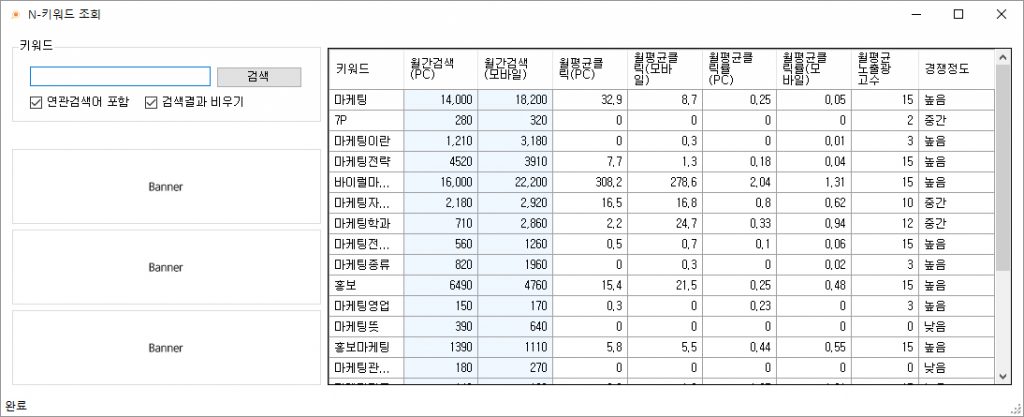
기능
특정 키워드가 네이버에서 어느정도 검색되는지 파악이 가능
검색한 키워드의 연관검색어 출력
개발언어
c#.net 4.0
게이트웨이 핑체크
Gateway ping 확인하는 스크립트
eth0 – 192.168.100.1
eth1 – 192.168.200.1
default gateway는 192.168.100.1 로 등록되어 있는 상태에서 192.168.100.1로 핑을 계속 보내면서 네트워크를 확인한다.
최대 실패횟수가 초과하면 현재 default gateway를 제거하고 eth1의 게이트웨이를 등록하고 관리자에게 이메일을 발송한다.
[code lang=”shell”]
#!/bin/sh
#####################################################################
# edit config
GW1="192.168.100.1"
GW2="192.168.200.1"
MAX_FAIL_COUNT=5
ERROR_MAILTO="me@jongwan.com"
#####################################################################
# path exec
EXEC_PING="/bin/ping"
EXEC_ROUTE="/sbin/route"
EXEC_MAIL="/usr/bin/mail"
#####################################################################
# prevent duplicate run
ME=`basename "$0"`
CHK_RUN=`pgrep -o $ME`
if [ $CHK_RUN -ne $$ ]; then
exit
fi
#####################################################################
# checking
FAIL_COUNT=0
while(true) do
# check ping
CHK=`$EXEC_PING -c1 $GW1 > /dev/null; echo $?`
# 0 is reachable, 2 is unreachable
if [ $CHK -ne "0" ]; then
FAIL_COUNT=$(($FAIL_COUNT+1))
else
FAIL_COUNT=0 # init fail_count if success ping
fi
# check fail count
if [ $FAIL_COUNT -ge $MAX_FAIL_COUNT ]; then
# add/del gateway
echo "Gateway connection failed : $GW1"
CMD1=`$EXEC_ROUTE del default gw $GW1`
CMD2=`$EXEC_ROUTE add default gw $GW2`
# send email
CMD3=`echo "Gateway connection failed : $GW1" | $EXEC_MAIL -s "Gateway connection failed : $GW1" $ERROR_MAILTO`
# exit shell
break
fi
sleep 1
done
[/code]
젠서버 VM 자동실행
젠서버 VM 자동실행
XenCenter 실행 > 콘솔
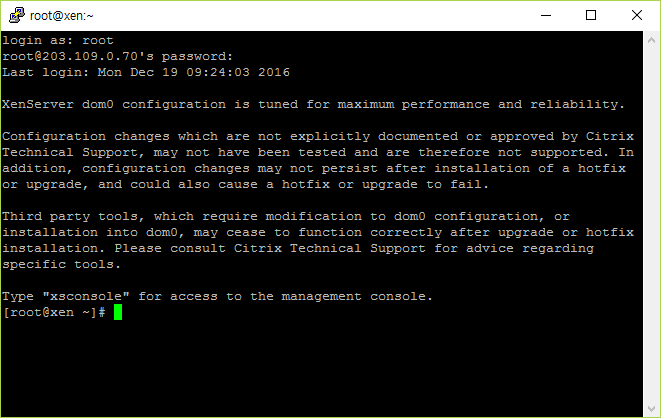
풀리스트 확인
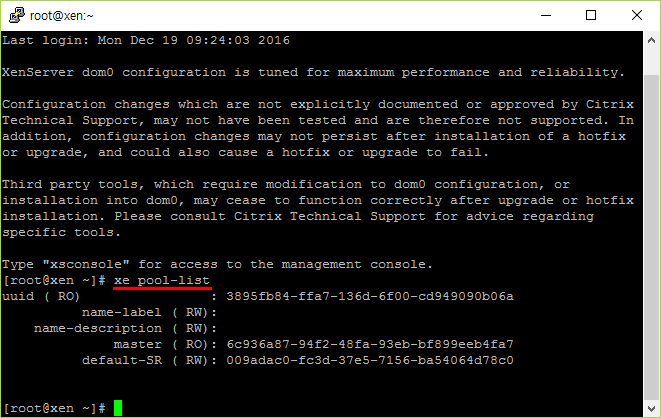
# xe pool-list
풀자동실행 변경
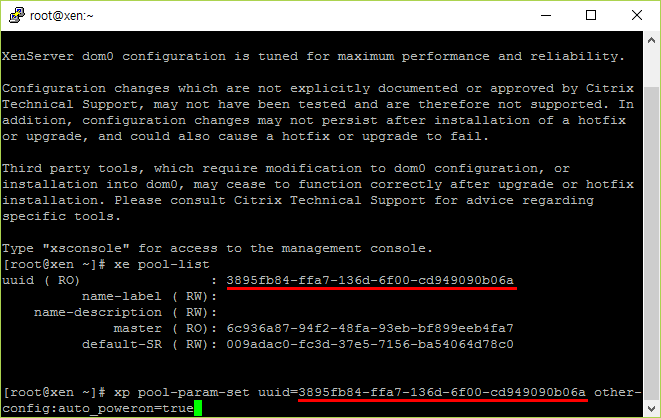
# xe pool-param-set uuid=UUID other-config:auto_poweron=true
가상서버 UUID 확인
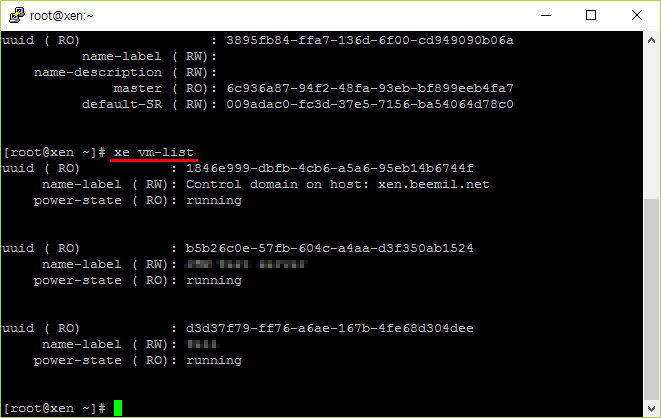
# xe vm-list
가상서버 자동실행 변경
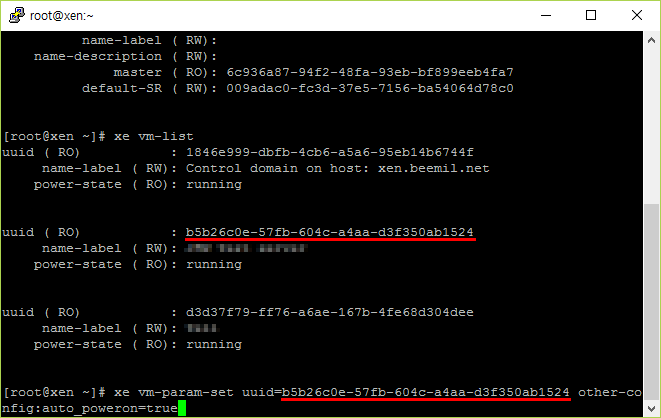
# xe vm-param-set uuid=UUID other-config:auth_poweron=true
ERR_RESPONSE_HEADERS_MULTIPLE_CONTENT_DISPOSITION
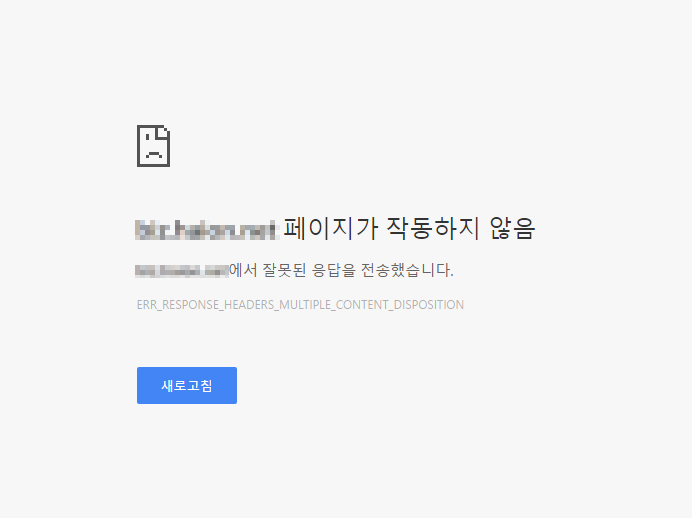
ERR_RESPONSE_HEADERS_MULTIPLE_CONTENT_DISPOSITION
어느날 갑자기 다운로드가 되지 않고 이런 오류메시지가 나와서 알아보니 크롬 최신버전에서 헤더가 변경되었다한다.
아래처럼 변경 (PHP)
Header(“Content-Disposition: attachment; filename=$filename”);
Header(“Content-Disposition: attachment; filename=\”$filename\”“);
파일명을 쌍따옴표로 묶어준다.
PHP – HTML DOM 파서
Simple Html DOM Parser
http://sourceforge.net/projects/simplehtmldom/
C#의 Html Agility Pack(https://htmlagilitypack.codeplex.com/)같이 PHP에서 사용이 가능한 DOM 파서가 필요해 구글링을 해보니 Simplehtmldom 이라는 좋은 라이브러리가 있었다.
네이버 연합뉴스의 제목만 가져오기
[code lang=”php”]
$html = file_get_html(‘http://news.naver.com/main/list.nhn?mode=LPOD&mid=sec&oid=422&listType=title’);
foreach($html->find(‘.list_body .type02 a’) as $e) {
echo $e->innertext;
}
[/code]
다음 연령별 뉴스의 모든 노드를 출력
[code lang=”php”]
$html = file_get_html(‘http://media.daum.net/ranking/age/’);
$dump = dump_html_tree($html);
echo "<xmp style=’text-align: left;’>";
print_r($dump);
echo "</xmp>";
[/code]
